Manuals & Commissioning
Configuration Tool
Full Manual (NL) [V1.1.1]
Quick Manual (NL) [V1.1.2]
Quick Manual (EN) [V1.1.2]
Quick Install Diagram (EN) [V1.1.2]
Volt Time | Source 2
Volt Time Installer App
Installation Guide (EN) [V1.0.6]
Installation Guide (NL) [V1.0.6]
Alternative Installation Guide (EN) [V1.0.0]
Quick Guide Load & Solar Module (EN) [V1.0.5]
Quick Guide Installation Ready Kit (EN) [V1.0.7]
Specifications
Volt Time | Source
Technical Specifications (EN) [V1.0.9]
Technical Specifications (NL) [V1.0.9]
Volt Time | Source 2
Marketing Materials
You are free to use all of the following materials, unless stated otherwise by Volt Time.
Troubleshooting
Error Codes
A dedicated (error) Log can be found on the Volt Time Cloud inside a chargepoint under the "Logs" tab. You can get to the logs by doing the following:
- Go to https://cloud.volttime.com and login to your account.
- Once logged in, press on Chargers and click on your charging station.
- Go in the top menu to Logs.
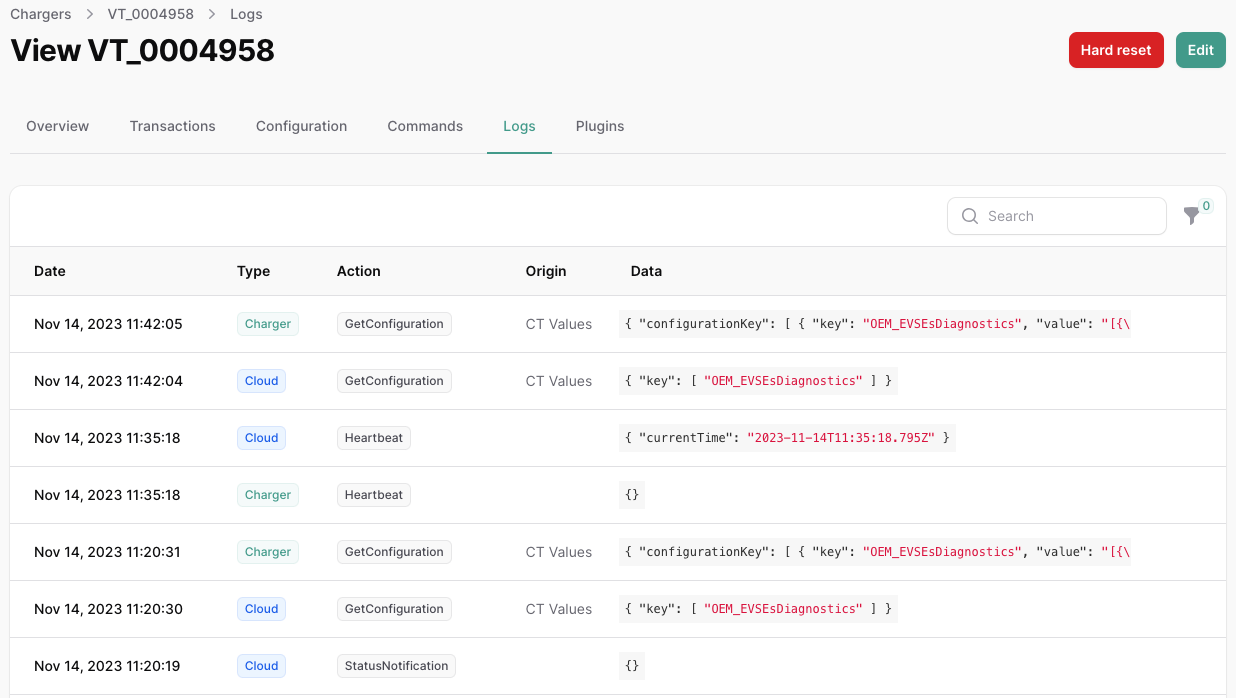
Whenever an error has occured on a Source (2) charging station, the charging station will show a red LED and report the error to the Cloud. Once the charging station has reported the error, a StatusNotification will be shown in the logs stating the error.
You can search the logs in the top right corner for errors. You can do this by typing status like this:

List of problems & solutions
For a list of problems & solutions, please contact the Volt Time helpdesk for more information.
Firmware Releases
Our chargers can be updated locally and through OCPP. There are two types of firmware releases:
-
OTA Release
An OTA ("Over The Air") release is designed for OCPP, because it is very small in size (typically 2-3MB). The downside is that the updates must be sequential and therefore frequent.
Example: If the charger is V1.4.0 and you want to update to V1.4.2, you must first update to V1.4.1.
-
Jumper Release
A Jumper Release combines several OTA releases and are larger (10-20MB), but require less frequent updating. It is designed to update the charger from a specific firmware version to a specific firmware version.
Example: There is a jumper update for V1.3.5 to jump to V1.4.2. If the charger is not V1.3.5 yet, it must first be updated to that version using OTA and/or Jumper releases.
It is not possible to downgrade chargers. If in the last example the charger is already newer than V1.3.5, it cannot be updated to V1.4.2 with the Jumper update. Using OTA releases in sequence instead.
Always download firmware directly from Volt Time
Never download firmware from any other distributor other than Volt Time. If the firmware version you are looking for is not available below, please contact us here.
Firmware downloads & release notes
You can find firmware releases and their release notes below.
- BSP 1.1.3
-
- Update apps (see below).
- Bundle PowerBoard firmware with updates to install after CommsBoard firmware – this allows recovery of boards which have PowerBoard comms hijacked by factory test.
- Create fixup script to correct factory test logs – for use only if there is a separate record of it having passed the factory tests.
- Auto-generate ‘jump’ updates from 1.0.8 to the current version, including the fixup script. The size of these updates is reduced at the cost of speed, and losing some configuration. They are only suitable for unconfigured boards.
- Install timezone data – to be made configurable in next release.
- SCC 1.16.0
-
- LED Remap
- Smart charging changes
- Change CP availability
- Timezone support
- SCC force update PowerBoard
- Latch error for LN swap / PE disconnect
- Webapp Ver 2.1.16
- Network saving improvements
- LED remap option
- Smart charging page
- Validation and user feedback improvements
- Penetration improvements
- Change CP availability
- PowerBoard Ver0.27.13b000
-
- Earth disconnect
- LN swap
- PEN fault reporting
- Undervoltage
- Logging fix
- CP extremes tuning
- Firmware release download
-
- Jumper: V1.0.8_to_V1.1.3
- Jumper: V1.0.8_to_V1.1.3
- BSP 1.1.7
-
- Update apps
- Account for leap seconds
- Website config
- SCC 1.16.4
-
- Load balancing Import, Topup, TopupEco
- Logging reduction
- Suspended EVSE changes + LED states
- Recurring profile fix (if set one day in the past)
- Webapp Ver 2.1.20
-
- AC Safety Input Checks
- Load feature disable
- Access permissions updated
- Load balancing options
- PowerBoard Ver0.35.06b010
-
- ACSIC functionality mapped to incoming L1->N lines and tied into installer settings
- Firmware release download
-
- Jumper: V1.1.3 to V1.1.7
- BSP 1.1.9
-
- Additional interfaces to the wifi control
- Add new mdns service
- Update apps
- SCC 1.16.5
-
- Tamper + Tilt log processing
- Support EVSE serial number
- Load balancing feature control OCPP keys
- Proper notification on transitions
- Webapp Ver 2.1.222
-
- Adhoc WiFi stability changes and improvements for installer
- Stop accidental save clearing wifi settings
- Load management additional settings
- Tilt calibrate functionality
- PowerBoard Ver0.40.02b038
-
- Tilt and bump detection
- Serial number
- Factorytest obtaining
- RDC Test
- Firmware release download
-
- OTA: V1.1.7 to V1.1.9
- BSP 1.2.1
-
- Generate updates from the previous factory version
- Add 1.1.7 manifests as the most recent factory version
- Fix evse.tcp service
- Check secure IC before starting main application
- Write VID, PID and factory version to EEPROM
- Fix www access to hostname-prefix
- SCC 1.17.0
-
- Load balancing can now be controller by ocpp client through load balancing profiles
- Now supports site Net Zero implantation. Able to take readings of export current from site clamp
- Charging Profile ID and TopUpEcoMincA added as UDS variables
- EVSE Charging corresponding states now displayed in UDS json variable EVSEStatus
- Webapp Ver 2.1.24
-
- Changes:
-
- Modem webpage to show status.
- Modem webpage ability to ping an IP
- Fixes:
-
- Layout of Installer to have per PowerBoard options grouped under the PowerBoard header
- Import of modem settings
- Saving Eth, Modem, Wifi
- APN Username and Pass
- Additions:
-
- Load balancing topup eco threshold
- Framework for App interface
- PowerBoard Ver0.44.00b003
-
- Metering for external CT clamps - behaviour determined by installation phases and ct prefs
- Loader options for External CT clamps as a meter
- If existing ct clamps are enabled, set the bit saying external ct metering is enabled
- Change to allow for CT clamp to PowerBoard Log once per second
- Ensure current messages going to CommsBoard as part of diagnostics cannot be less than zero
- CT calculations inverted from Shunt (allegro)
- Loader definition for internal CT clamp metering
- Welded relay logic to support messages to disable (from PEN errors)
- Firmware release download
-
- OTA: V1.1.9 to V1.2.1
- Jumper: V1.1.7 to V1.2.1
- BSP 1.3.0
-
- Add CommsBoard Mk2 hardware support.
- Add Wisekey secure IC support.
- SCC 1.17.1
-
- Added RFID Hard Whitelist support.
- Firmware updating now skips charger firmwares if their VID/PID is not found and SkipUnfoundChargers file is set in update zip.
- Added UDS commands: RFIDAddToHardWhitelist, RFIDEnableHardWhiteList, RFIDRemoveFromHardWhitelist.
- ShortCircuitError PowerBoard error added and latching until PowerBoard clears.
- Now only prints new diagnostics if voltage difference is greater than 3V, or current greater
than 500mA.
- Webapp Ver 2.1.25
-
- Under the hood fixes
- PEN and Temp guards added
- RFID whitelist added
- CT clamps as Ext. Meter support added
- Reset to Default config updated
- HTML names changed in Assembler page
- PowerBoard Ver0.46.00b007
-
- PEN import fix
- Firmware release download
-
- Jumper: V1.2.1 to V1.3.0
- BSP 1.3.2
-
-
Update PowerBoard firmware
-
Update PowerBoard firmware
- SCC 1.17.2
-
- Time keeping security event improvements
- Boot notification on reconnect to endpoint
- Active time spent importing
- Tilt LED state (latched until reboot)
- Webapp Ver 2.1.26
-
- Fixes (dual socket charger, import, installer settings)
- Mobile application beta interface
- RFID local whitelist
- PowerBoard Ver0.47.00b003
-
- Accelerometer fix
- OCPP charging states tweak
- Firmware release download
-
- OTA: V1.3.0 to V1.3.2
- BSP 1.3.5
-
- Disabled automatic factory reset
- Changes to bootloader to account for RTC discharging – removes factory reset behaviour if the capacitor is borderline operating voltage.
- Nginx security improvements
- Modem NB-IOT removal
- SCC 1.17.4
-
- Additional PowerBoard fault reporting
- Reduce current reporting in log
- Stop dual authentication in some situations
- Remove duplicate charging notifications during load balancing
- Load balancing profile restructure
- Issue fix with net zero implementation
- Random delay changes
- EVSE diagnostics
- Webapp Ver 2.1.28
-
- Additional PowerBoard fault reporting
- Fix current offered
- Fix PEN not enabling
- Redesign Info page
- Add PEN low and high limits
- Add standalone PowerBoard mode support
- Add recovery of branding from data persistent location
- PowerBoard Ver0.47.02b020
-
- Address issue with CT clamps reporting in 3ph external
- Unauthorize on cable remove
- Lock drive improvements
- PEN limit changes
- State D removal
- Firmware release download
-
- OTA: V1.3.2 to V1.3.5
- Jumper: V1.3.0 to V1.3.5
- BSP 1.3.11
-
- Prepare for new factory process.
- Add extra recovery steps to attempt if NAND is corrupted.
- Update apps (see below).
- SCC 1.17.8
-
- OCPP config now printed on Init.
- Added ability to get raw prefs and output encoded in json.
- Added calibration and voltscaling pref support.
- Current offered during temperature throttling remains at least 6A and never lower than that.
- Webapp Ver 2.2.2
-
- Ability to calibrate L1-N voltage
- Standardise names and tooltips.
- Address display issues with some items
- Change popups and logs.
- PowerBoard Ver0.71.11b007
-
- Fix overcurrent on 3 phase Dynamic Load Balancing installations during first session after boot.
- Temperature derating cap of 6A minimum.
- Temperature throttling user experience improvements.
- RDC-DD calibration error reporting improvements.
- Average current measurement accuracy improved.
- Assembler and PP current limit arbitration improvements.
- Firmware release download
- Jumper: V1.3.5 to V1.3.11
- BSP 1.4.0
-
- New factory process implemented - adds more safeguards against incorrect hardware configurations and earlier errors in some tests.
- Update apps (see below).
- SCC 1.17.9
-
- Added Current Import L1 L2 L3 support.
- Added PowerBoardFaults for RCD-DD self test and 6ma faults.
- Added CTClamp range fault.
- Added Accelerometer pref support.
- Added modem RSSI to UDS and OCPP key.
- Added ACSIC to UDS and OCPP key.
- Webapp Ver 2.2.3
-
- Improved internal WebApp performance.
- Improved Load Balancing page.
- Fixed static files caching.
- Fixed CT Clamps inconsistency (info and installer pages).
- Added PEN Control to Installer page.
- Fixed Firmware Update wrong feedback messages.
- Improved import timings.
- Add passwords to import.
- PowerBoard Ver0.72.03b035
-
- PowerBoard retry locking actuator implemented.
- Installer earthing preferences for IT support.
- Seperated RCD-DD calibration and fault codes added (previously reported as one faultcode).
- Average current measurement accuracy improved.
- Assembler and PP current limit arbitration improvements.
- Firmware release download
- OTA: V1.3.11 to V1.4.0
- Jumper: V1.3.5 to V1.4.0
- BSP 1.4.2
- Update apps (see below).
- SCC 1.17.9
-
- Added auto authentication when offline and its setting is enabled.
- Added IMSI and ICCID to the BootNotification if these values are available.
- Added minimum charge rate (current) when charging station goes offline.
- Toggleable extra measurand locations.
- Webapp Ver 2.2.3
-
- Fixed Access check bug.
- Fixed connector PP state wrong value on info page.
- Other under the hood fixes.
- PowerBoard Ver0.72.03b035
-
- RCD-DD error clear on state A.
- ACSIC updates for all grid types.
- Firmware release download
- OTA: V1.4.0 to V1.4.2
- Jumper: V1.3.5 to V1.4.2
- Jumper: V1.3.7 to V1.4.2
Backoffice & OCPP
Backoffice connections
Volt Time hardware has been configured with the following backoffice providers:
- Volt Time Cloud
- E-Flux / Road
- Last Mile Solutions
- Maxem Energy Cloud
- SaaScharge
- Daen Mobility
- Optimile
- Ampeco
- Monta
- RoboCharge
We have tested functionality with many more providers, but to ensure full functionality an official "Connection" program must be completed.
Can't find your preferred backoffice? Request a connection here.
Custom vendor codes
Next to OCPP commands, some Volt Time specific commands can be used to configure the charger from backoffices. These are called "custom vendor codes" and can be integrated into a backoffice to improve functionality.
Overview of our custom vendor codes:
|
Key Name |
Type |
Notes |
| OEM_ACSIC |
String | A configuration key to set the AC Safety checks of the chargepoint. "Strict" means three phase checks, "Lenient" means single phase checks, "Disabled" means off. Volt Time can not guarantee any safety or warranty when changing this setting to "Lenient" or "Disabled". |
| OEM_CTClampTypes |
String | The amount of CT clamps used during the installation of the charging station. This can be only one or three clamps. |
| OEM_ChargePointLimitA |
Int | The charge current limit of the charger in amps. |
| OEM_ConnectorPhaseSetup |
String | A comma separated list that copies the format of the ConnectorPhaseRotation OCPP configuration key, except it also holds information for single phase eg. “1.S,2.RTS” shows that connector 1 is single phase connected to phase 2, and connector 2 is 3 phase with standard reference phasing. |
| OEM_EVSEPrefs |
String | This key provides preferences of the charging station that can be changed via the backoffice like installed phases. |
| OEM_EVSEsDiagnostics |
String | This key provides diagnostics of the charging station and showcases CT values, offered current to the car, pulled current by the car, amount of energy (kWh) charged during the session, faultcodes. |
| OEM_ExtendedLogging |
Bool | Enable extended logging of the charging station. This is useful for service purposes. |
| OEM_Identity |
String | Charger Identity of the charger. Never change this setting as this will result in a disconnection of the charging station with the backoffice / Volt Time Cloud. |
| OEM_InstallerCompany |
String | Can be used to save the installation company's name inside the charging station. |
| OEM_InstallerEmail |
String | Can be used to save the email of the installer inside the charging station. |
| OEM_InstallerName |
String | Can be used to save the name of the installer inside the charging station. |
| OEM_LoadBalancingEnabled |
Bool | This setting will enable or disable the Dynamic Load Balancing function of the charging station as well as Solar Charging. |
| OEM_LoadBalancingExportHysteresis |
Bool | Enable or disable the export hysteresis used for Solar Charging. |
| OEM_LoadBalancingExportLowBoundA |
Uint | Set the export low bound so that charging will stop if exported current drops below this value during Solar Charging. |
| OEM_LoadBalancingMarginA |
Uint | Margin in amps applied to the site as part of the load balancing algorithm. This value effectively reduces the site limit. |
| OEM_LoadBalancingMinChangeA |
Uint | The minimum change in amps measured by the Load & Solar module before the load balancing algorithm increases the charging speed. |
| OEM_LoadBalancingMinDelays |
Uint | The minimum amount of time delay before increasing the charging speed. |
OEM_LoadBalancingMode | String | The different types of Load Management modes used to charge on Boost, Smart Solar and Full Solar. |
OEM_LoadBalancingProfileEnabled | Bool | Enable or disable the loadbalancing profile mode to change different Load Management modes during OCPP Smart Charging Profiles |
OEM_LoadBalancingProfileMode | String | The different types of Load Management modes used to charge on Boost, Smart Solar and Full Solar during an OCPP Smart Charging Profile. |
OEM_LoadBalancingSiteSupplyA | Uint | The total amps the site can supply. This value will be used for Load Management purposes. |
OEM_LoadBalancingTopUpEcoMinA | Uint | The minimum threshold of export current in amps that the charger wants to measure before charging the car in Smart Solar or Full Solar mode. |
OEM_LoadBalancingTopUpMinA | Uint | The minimum amount of current in amps to charge at if LoadBalancingTopUpEcoMinA is exceeded. The charger will always charge on this amount or greater if more excess solar energy is exported to the grid. |
OEM_NoAuthEnabled | Bool | "True" if the charger should start charging as soon as an EV is connected without waiting for RFID scan. It will start charging immediately after plugging in the cable. |
OEM_NoAuthIdTag | String | The UID to be sent in Transaction messages to the backoffice if NoAuthEnabled is enabled. This gives the enduser the ability to start charging immediately after plugging in the cable as well as reimbursing kWh's. |
OEM_OCPPServerURL | String | Address of the OCPP backoffice. Never change this string as this will disconnect Volt Time Cloud. Our proxy feature can connect your Volt Time Charger to any backoffice. |
OEM_RSSI | Int | The signal strength of the sim connection in dBm. The value should be between -52 and -80. Below -80 the sim connection is not sufficient enough for a good internet connection to the Cloud. |
OEM_RandomDelay | Uint | (UK Smart Charging Regulations) A value between 0 and 1800 seconds that specifies how long the charger will wait before starting to charge the vehicle. This is part of the UK Smart Charging Regulations |
OEM_SoundEnabled | Bool | Enable or disable the RFID sound. |
Legal
Volt Time's legal documents can be downloaded at volttime.com/legal